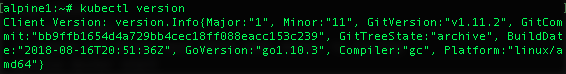Docker! Kubernetes! Buzzwords!
I am on a journey to figure out when to use each container clustering technology.
Ideally, the front end to my JAMstack would be complete. I mean, the API and database are done*!
One day, I’ll write a front end..
Right now, I have an itch do sysadmin things and infrastructure setup.

This post will be about lab setup, but the next few will be focused on clustering.
To the lab!
Alpine Linux in VMware
Why alpine? It has a small footprint, the package support we need, and pretty easy to set up.
Ground rules
- Static IP’s
- Authentication via SSH keys
- Docker and Kubernetes Packages
setup-alpine
This gets us set up. I assigned my VM’s alpine[1-4], with 192.168.87.[1-4] respectively.
If you’re building this environment in parallel, ensure they can talk to each other!
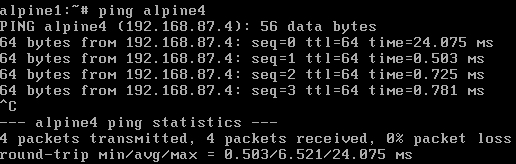
SSH
By default, you will not be able to SSH to these boxes.
Temporarilly modify the PermitRootLogin field in /etc/ssh/sshd_config to “yes”, then restart sshd.
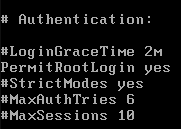
Add your SSH key to .ssh/authorized_keys, test that it works, then revert PermitRootLogin back to “without-password”. Don’t forget to restart sshd!
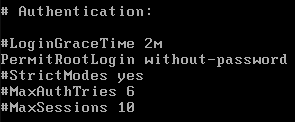
Docker/Kubernetes
To install these packages, we’ll need to un-comment the repos in /etc/apk/repositories
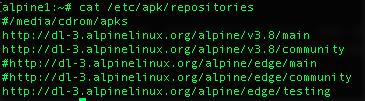
Install the stuff
apk add docker
rc-update add docker boot # this adds docker to startup
service docker start
apk add kubernetes
Docker Version:
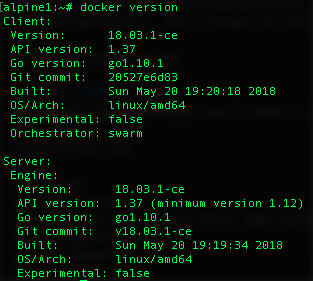
Kubectl Version: